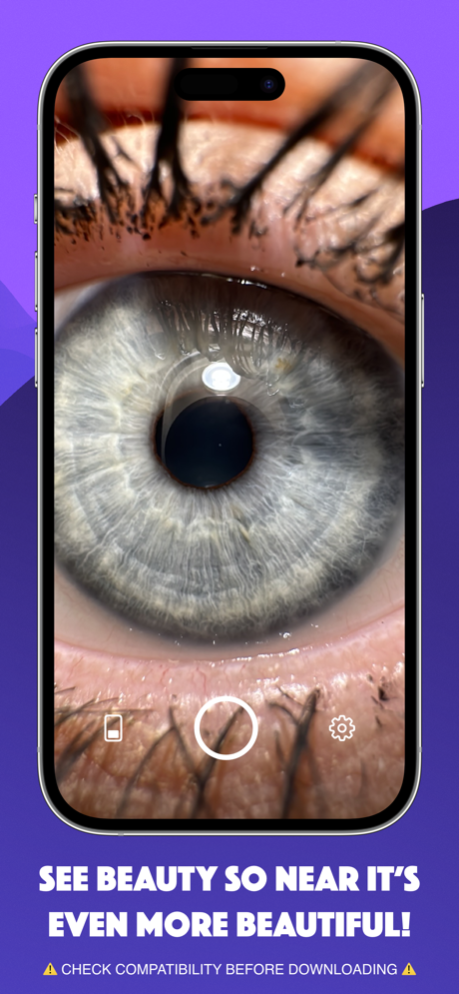Macroscope: Close-Up Cam 1.2
Continue to app
Paid Version
Publisher Description
Check compatibility first in the App Description! - Sorry for the inconvenience!
See more than you thought is possible with your iPhone!
Discover the Hidden Wonders (and Woes!) with Macroscope!
With Macroscope, not only can you unravel the intimate beauty of nature, but you also have the power to inspect those not-so-pleasant surprises. From the captivating allure of a dew-kissed petal to that unwanted hair in your food, Macroscope lays everything bare in crystal-clear detail.
Key Highlights:
- Ultra High-Definition Captures: Every detail, every nuance, in sharp, Full HD.
- Pinpoint Precision Focus: Magnify even the smallest wonders... and woes.
- Perfect Illumination: Integrated torch for the ideal light setting.
- Seamless Auto-save: Direct to your photo library with secure write-only access.
For the Adventurous, the Inquisitive, & the Meticulous:
Whether you're diving deep into nature's mysteries, examining a minor injury, or just ensuring your meal is hair-free, Macroscope is your go-to app!
!CAUTION! / IMPORTANT NOTICE :
Macroscope is exclusively made for the following iPhones:
- iPhone 13 Pro
- iPhone 13 Pro Max
- iPhone 14 Pro
- iPhone 14 Pro Max
- iPhone 15 Pro
- iPhone 15 Pro Max
Please ensure compatibility before downloading!
See the World Like Never Before!
Download Macroscope now and dive into a universe of unseen details!
Oct 5, 2023
Version 1.2
Version 1.2 Changelog:
- Added support for iPhone 15 Pro & iPhone 15 Pro Max!
- Some very minor tweaks to make the experience better!
About Macroscope: Close-Up Cam
Macroscope: Close-Up Cam is a paid app for iOS published in the Screen Capture list of apps, part of Graphic Apps.
The company that develops Macroscope: Close-Up Cam is Don Vuckovic. The latest version released by its developer is 1.2.
To install Macroscope: Close-Up Cam on your iOS device, just click the green Continue To App button above to start the installation process. The app is listed on our website since 2023-10-05 and was downloaded 0 times. We have already checked if the download link is safe, however for your own protection we recommend that you scan the downloaded app with your antivirus. Your antivirus may detect the Macroscope: Close-Up Cam as malware if the download link is broken.
How to install Macroscope: Close-Up Cam on your iOS device:
- Click on the Continue To App button on our website. This will redirect you to the App Store.
- Once the Macroscope: Close-Up Cam is shown in the iTunes listing of your iOS device, you can start its download and installation. Tap on the GET button to the right of the app to start downloading it.
- If you are not logged-in the iOS appstore app, you'll be prompted for your your Apple ID and/or password.
- After Macroscope: Close-Up Cam is downloaded, you'll see an INSTALL button to the right. Tap on it to start the actual installation of the iOS app.
- Once installation is finished you can tap on the OPEN button to start it. Its icon will also be added to your device home screen.